前面有了能实时编译 react 的容器, 现在来写一个 vue3 的组件, 以便在 vitepress 中渲染
- 编写承载这个 react 组件的 vue3 容器
因为有实时编辑的功能。因此这里选用 vscode 内核 monaco-editor 作为编辑器
安装依赖 @guolao/vue-monaco-editor veaury
vue
<!-- site/components/live-editor.vue -->
<template>
<div class="editor-container">
<ReactLivePreview
:scope="props.scope"
:sourceCode="code || ''"
:noStyle="props.noStyle"
/>
<div v-if="!props.hideCode" class="editor-wrapper">
<vue-monaco-editor
v-model:value="code"
language="javascript"
:theme="isDark ? 'vs-dark' : 'vs'"
:options="MONACO_EDITOR_OPTIONS"
@mount="handleMount"
:on-change="onChange"
/>
</div>
</div>
</template>
<script setup lang="ts">
import { ReactLive } from '../react-components/index'; // 引入 react 组件
import { useData } from 'vitepress';
import { applyReactInVue } from 'veaury';
import VueMonacoEditor from '@guolao/vue-monaco-editor';
import { ref, shallowRef } from 'vue';
type IProps = {
sourceCodePath?: string;
hideCode?: boolean;
noStyle?: boolean;
sourceCode?: string;
scope?: Record<string, any>;
};
const ReactLivePreview = applyReactInVue(ReactLive);
const props = withDefaults(defineProps<IProps>(), {
hideCode: false,
noStyle: false
});
const { isDark } = useData();
const MONACO_EDITOR_OPTIONS = {
automaticLayout: true,
formatOnType: true,
formatOnPaste: true,
minimap: {
autohide: true
}
};
const code = ref(props.sourceCode);
const editorRef = shallowRef();
const handleMount = (editor: any) => (editorRef.value = editor);
const onChange = (newValue: any) => {
code.value = newValue;
};
</script>
<style scoped>
/* 略 */
</style>- vitepress 注册自定义组件
创建 theme/index.ts 在 theme 配置中注册组件
ts
import LiveEditor from '../../site/components/live-editor.vue';
const theme: Theme = {
Layout: BaseLayout,
enhanceApp(ctx) {
ctx.app.component('LiveEditor', LiveEditor);
}
};
export default theme;尝试在 md 里写 LiveEditor 标签, 并引入 react 示例代码, 会发现 react-live 会报错.因为我们并没有引入 react-live 所需要的 scope .
md
<!-- docs/components/button/index.md -->
## Basic
A button is a command component to trigger an operation.
<LiveEditor sourceCodePath="../../../example/button/index.jsx"></LiveEditor>
There are primary, secondary, dashed, outline and text button types.渲染如下: 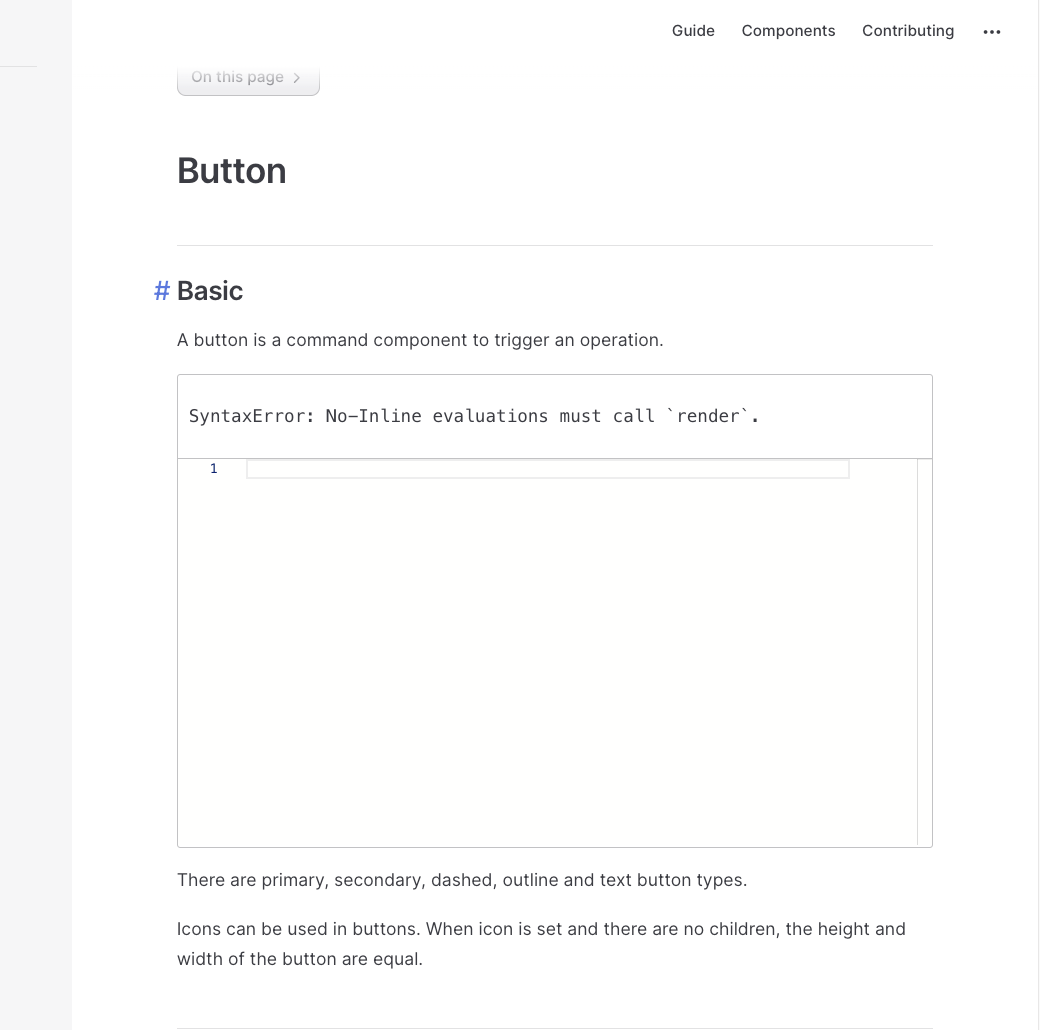
这时我们有了能渲染 react 代码的容器.
下一步就是写 markdown-it 插件,也是最复杂的一步