前面有了能在 vitepress 中渲染的 vue3 组件, 并在 theme 中全局注册了,但是这个时候如果在 md 中如果写了 <LiveEditor> 会发现,React-Live 可能会报错.因为我们并没有传递正确的 scope
为了让使用者尽量减少心智负担,不在写 md 的时候手动引入所需 scope, 我们需要写一个 markdown-it 插件来自动引入, 这也是最复杂的地方。
- 编写 markdown-it 插件
安装依赖: @babel/parser /@vue/compiler-core / @babel/traverse
具体步骤写在注释中了
ts
// site/plugins/index.ts
import { parse, type ParseResult } from '@babel/parser';
import * as fs from 'fs';
import * as os from 'os';
import * as path from 'path';
const DemoTag = 'LiveEditor';
export function demoBlockPlugin(md: MarkdownRenderer) {
const addRenderRule = (type: string) => {
const defaultRender = md.renderer.rules[type];
// 覆盖渲染规则
md.renderer.rules[type] = (tokens, idx, options, env, self) => {
const token = tokens[idx];
const content = token.content.trim();
if (!content.match(new RegExp(`^<${DemoTag}\\s`))) {
// 非 LiveEditor 标签 则使用默认渲染规则
return defaultRender!(tokens, idx, options, env, self);
}
// 检测到md 中的LiveEditor 标签
// 提取参数
const props = parseProps<IPropsType>(content);
if (!props.sourceCodePath) {
// 容错机制-如果没有 sourceCodePath 则使用默认渲染规则
return defaultRender!(tokens, idx, options, env, self);
}
const mdFilePath = path.dirname(env.path); // md 原文件路径
/**
* 因为 react-live 需要提前把依赖的 scope 传进去,所以需要提前把原文件的 import 语句分离出来,
* 并传入到 vue3组件的 <script> 标签中去
*/
// 根据 sourceCodePath 获取 react 源码,并分离出 import语句代码片段
const statement = getFileStatement(mdFilePath, props.sourceCodePath);
if (!statement) {
// 容错机制-如果没有找到原文件则使用默认渲染规则
return defaultRender!(tokens, idx, options, env, self);
}
const { sourceFileStr, demoImportCodeArr, demoImportCodeStr } = statement;
if (demoImportCodeStr) {
if (!env.sfcBlocks.scripts) {
env.sfcBlocks.scripts = [];
}
const tags = env.sfcBlocks.scripts as { content: string }[];
const existingSetupScriptIndex = tags?.findIndex(
(tag) =>
scriptRE.test(tag.content) &&
scriptSetupRE.test(tag.content) &&
!scriptClientRE.test(tag.content)
);
let _code = demoImportCodeStr;
if (existingSetupScriptIndex > -1) {
// 如果 script 中还有其他引入
const tagSrc = tags[existingSetupScriptIndex];
const [, c] = tagSrc.content.match(scriptRegex);
const componentRegisStatement = demoImportCodeArr.join(os.EOL).trim();
// 将 react-live 所需 scope 添加在script 之中
_code = [c, componentRegisStatement].join(os.EOL);
}
/**
* 重新处理添加 scope 之后的代码片段,以obj形式输出所需依赖的scope
* 这里没用直接用 babel 等工具来提取,是因为很有可能这里的code语句语法是错误的
* 如 import a from 'b'
* import a from 'c'
* 这种类似的重复命名,或者重复引用
*/
const { importRecord: statementObj, directImportRecord } =
importStatementObj(_code);
const importStatementCode = buildImportStatement(statementObj)
.join(os.EOL)
.trim();
const finalCode = [importStatementCode, ...directImportRecord]
.join(os.EOL)
.trim();
// babel 重新编译,形成正确的 import 语句片段
const ast = parse(finalCode, {
sourceType: 'module',
plugins: ['typescript']
});
// 分离 import 语句的 module。 获取需要引入的 scope 传给 LiveEditor
const _modules = getImportModules(ast);
if (existingSetupScriptIndex > -1) {
tags[existingSetupScriptIndex].content =
`<script lang="ts" setup >${finalCode}</script>`.trim();
} else {
tags.unshift({
content: `<script lang="ts" setup >${finalCode}</script>`.trim()
});
}
return liveEditorTemplate({
sourceCode: sourceFileStr,
hideCode: props.hideCode,
noStyle: props.noStyle,
scope: _modules.toString() as any
});
}
return liveEditorTemplate({
sourceCode: sourceFileStr,
hideCode: props.hideCode,
noStyle: props.noStyle
});
};
};
// addRenderRule('html_block');
addRenderRule('html_inline');
}所需工具函数
ts
import { baseParse, transform } from '@vue/compiler-core';
// 提取参数
export const parseProps = <T extends Record<string, any> = any>(
content: string
) => {
const ast = baseParse(content);
const propsMap: any = {};
transform(ast, {
nodeTransforms: [
(node) => {
if (node.type === 1 && content.includes(node.tag)) {
// 元素节点且标签为 LiveEditor
if (node.props.length) {
node.props.forEach((prop) => {
if (prop.type === 6) {
// 属性节点
propsMap[prop.name] = prop.value?.content;
}
if (prop.type === 7) {
const propName = prop.arg?.loc.source;
const propVal = prop.exp?.loc.source;
let v = false;
try {
v = JSON.parse(propVal || '');
} catch (error) {
v = false;
}
propName && (propsMap[propName] = v);
}
});
}
}
}
]
});
return propsMap as T;
};
// 根据原文件路径获取 react 源码,并分离出 import 语句代码片段
const getFileStatement = (mdFilePath: string, sourceCodePath: string) => {
// TODO: 如何获取 vite 配置? 方便使用 @ 别名路径
const codeFilePath = path.resolve(mdFilePath, sourceCodePath); // 引入的 code 原文件路径
const fileExists = fs.existsSync(codeFilePath);
if (!fileExists) {
console.log(`${sourceCodePath} 未找到原文件!`);
return;
}
const sourceFileStr = fs.readFileSync(codeFilePath, 'utf-8');
const demoImportCode = filterJSXComments(sourceFileStr)?.match(importRegex);
const _demoImportCode = demoImportCode?.join(os.EOL);
return {
sourceFileStr: sourceFileStr.replaceAll('"', "'"),
demoImportCodeArr: demoImportCode,
demoImportCodeStr: _demoImportCode
};
};
// 处理重新组合后的代码片段
const importStatementObj = (code: string) => {
const importRecord: Record<string, any> = {};
const directImportRecord = [];
// const importPattern = /import\s+(.*?)\s+from/gs
const importPattern = /import\s+([\w*{}\s,]+)\s+from\s+['"]([^'"]+)['"]/gms;
const modulePattern = /from\s+['"]([^'"]+)['"]/g;
const regex = /import\s+["']([^"']+)["'](?!.*\bfrom\b)/g;
let match;
while ((match = regex.exec(code)) !== null) {
const importStatement = match[0];
directImportRecord.push(importStatement);
}
let importMatches;
// 匹配 { xxxx , xxxx}
while ((importMatches = importPattern.exec(code)) !== null) {
if (importMatches.length > 1) {
const importText = importMatches[1].trim();
// Find the module using modulePattern
let moduleMatches;
if ((moduleMatches = modulePattern.exec(code)) !== null) {
if (moduleMatches.length > 1) {
// from xxxxxx
const moduleText = moduleMatches[1].trim();
// import xxxx ,{ xxxx }
const pattern = /[{}]/;
const hasBrace = pattern.test(importText);
const _import = importText.split(',').map((i) => {
// 处理 包含 { 或者 } 的import
if (hasBrace) {
const _n = `{ ${i.replace(/[{}]/g, '').trim()} }`;
return _n;
}
return i.trim();
});
_import.forEach((_i) => {
importRecord[_i] = moduleText;
});
}
}
}
}
return { importRecord, directImportRecord };
};
// 重新构建 import 语句
const buildImportStatement = (obj: Record<string, string>) => {
return Object.entries(obj).map(([k, v]) => {
return `import ${k} from '${v}';`;
});
};
const liveEditorTemplate = ({
sourceCode,
hideCode,
noStyle,
scope
}: ILiveEditor) => {
return `<LiveEditor :scope="{ ${scope} }" sourceCode="${sourceCode}" :hideCode="${hideCode}" :noStyle="${noStyle}" ></LiveEditor>`;
};
/**
* Regular expression for matching import statements in a string of code.
*/
// export const importRegex = /import[\s\S]*?\n*$/g
export const importRegex =
/import\s+[\w*{}\s,]+\s+from\s+['"]([^'"]+)['"]|import\s+['"]([^'"]+)['"]/g;
/**
* Regular expression for matching the closing script tag "</script>".
*/
export const scriptRE = /<\/script>/;
/**
* Regular expression for detecting TypeScript script tags in HTML.
* Matches script tags with a "lang" attribute set to "ts".
*/
export const scriptLangTsRE = /<\s*script[^>]*\blang=['"]ts['"][^>]*/;
/**
* Regular expression for detecting the presence of a `setup` attribute in a `script` tag.
*/
export const scriptSetupRE = /<\s*script[^>]*\bsetup\b[^>]*/;
/**
* Regular expression for matching a script tag with the "client" attribute.
*/
export const scriptClientRE = /<\s*script[^>]*\bclient\b[^>]*/;
/**
* Regular expression for matching script tags in HTML.
* Matches the opening and closing script tags, as well as any content in between.
*/
export const scriptRegex = /<script[^>]*>([\s\S]*?)<\/script>/;如果一切顺利,这个时候在 md 中写 LiveEditor 并传入 code path 应该可以正确渲染了,并可以实时编译
md
<LiveEditor sourceCodePath="./example/index.jsx"></LiveEditor>tsx
// example/index.jsx
import { useEffect } from 'react';
const Example = () => {
useEffect(() => {
console.log('Example Render');
}, []);
return (
<div>
<h1> This is a example </h1>
</div>
);
};
render(<Example />);效果如下: 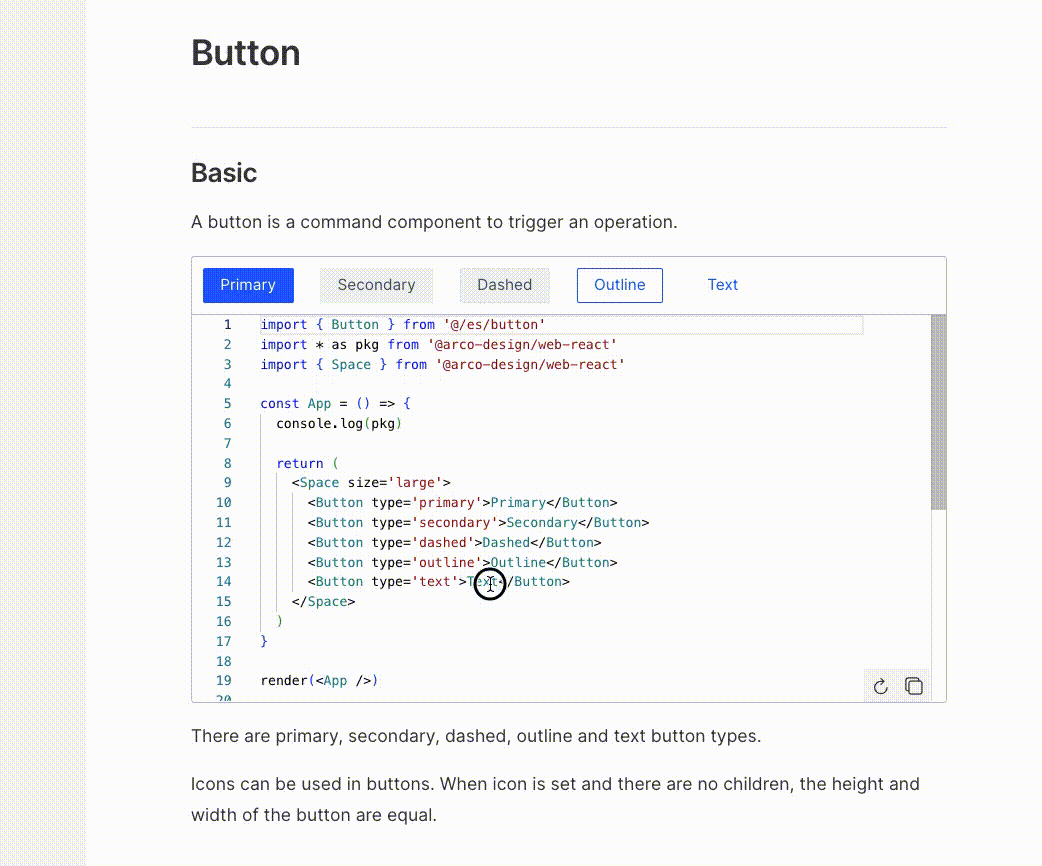
ok 最难的一步已经实现,后续的功能就会简单很多